As the start of school and college inches closer, now it’s a good time to think about practical and affordable laptop solutions to power your education endeavors.
What’s the difference between a laptop and a convertible laptop?
The convertible is equipped with a touchscreen display that you can easily rotate to 360 degrees due to a very mobile hinge. You can use it as a laptop, as a tabletop to share the screen with a co-user, as a tent (to present whatever is on the screen) or as a tablet. Don’t confuse a convertible laptop with a detachable. The latter has the added functionality of detaching the screen completely from the keyboard in order to use it as a tablet, but they’re usually more expensive.
The three convertible laptops we’ve chosen come from Toshiba, Dell and HP and cost just under $400, are all pretty lightweight and ideal for college or school students.
The Laptops
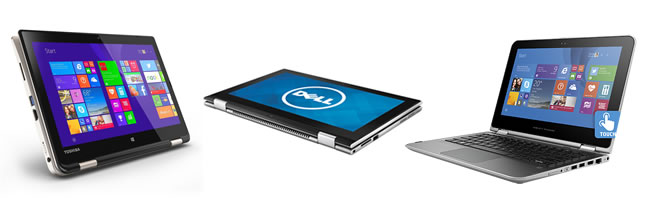
All three convertible laptops have largely similar tech specs, hence the very similar price tags. However, there are some key differences that will impact your buying decisions based on what you need most out of them. They’re all powered by Intel processors: lightweight and easy on the power consumption with a scenario design power of just over 4 Watts, which means more battery life at the cost of high end performance. The CPU’s performances are decent as seen in benchmark tests, making them great companions for all your everyday needs, from editing Office documents to streaming music or editing photos. The display is great on all three devices, bright and clear for such a small screen, with responsive touchscreens and satisfactory brightness. All three come standard with 4GB of RAM (more than enough for daily use), but only Dell’s system memory is user upgradeable. HP has the benefit of having 2 USB 3.0 ports and Ethernet capabilities, while the Dell will surprise you with exceptional battery life.
Toshiba Satellite Radius 11 L15 L15W-B1120
The Toshiba Satellite Radius 11 L15 L15W-B1120 is the fastest convertible out of the three suggested laptops mainly because of its 128 GB Solid State Drive, compared to the slower Hard Disk Drives the other two have inside them. This means the Toshiba will simply boot up faster, start programs in just two or three seconds and browse the storage drive instantly, no matter the clutter.
It’s also the lightest of the three, weighing only 2.90 pounds, it’s almost 4 ounces lighter than the Dell or the HP. According to benchmark tests, you can squeeze almost 5 and a half hours of battery life out of the Toshiba before the screen goes black. Not a bad result, but certainly not the best of the three. It also has only 2 USB ports, so if your normally need more USB ports, you may want to invest in a USB hub or go for the Dell, which has 3 ports.
 The Toshiba automatically changes system settings based on what configuration you’re in (either laptop, tabletop, tent or tablet) without needing extra software or bloatware. It also detects when it’s folded as a tablet and locks the keyboard to prevent errors and accidental button presses. It’s also the only one that’s fanless: this means it’s lighter, more compact, sleek and silent.
The Toshiba automatically changes system settings based on what configuration you’re in (either laptop, tabletop, tent or tablet) without needing extra software or bloatware. It also detects when it’s folded as a tablet and locks the keyboard to prevent errors and accidental button presses. It’s also the only one that’s fanless: this means it’s lighter, more compact, sleek and silent.
The Toshiba is certainly a strong choice for those who, alongside great portability, need a bit of extra speed and snappiness from their laptop. The Toshiba will deliver.
Dell Inspiron i3147-2500sLV
The Dell Inspiron i3147-2500sLV is (in our view) the most accessible convertible you can buy without compromising too many features. It’s clearly the most balanced out of these three laptops: it has a large 512 GB HDD, which although not nearly as fast as the Toshiba’s SSD, has the advantage of storing more data. Also, it compromises a bit on processing power: it’s equipped with a dual core Intel Celeron N2840 which induces some latency in the system when managing more advanced multitasking. But it does have the best battery life: said to be 7 and a half hours, users are constantly reporting 8 to 9 hours of normal usage before complete drainage occurs. The build quality is also the best out of the three, Dell took extra steps in testing every moving and interacting part (from hinges to keys and even battery removals) so that it will withstand real life usage scenarios.
 We’ve already covered the Dell in a previous laptop review and concluded it has great value for money. It has the advantage of being the most upgradeable out of the three laptops presented here. You can upgrade the memory to 8GB and plug in an SSD to maximize its performance in time. So, if good build quality, storing big files and most importantly having GREAT battery life are features you look for in a laptop, the Dell is the way to go.
We’ve already covered the Dell in a previous laptop review and concluded it has great value for money. It has the advantage of being the most upgradeable out of the three laptops presented here. You can upgrade the memory to 8GB and plug in an SSD to maximize its performance in time. So, if good build quality, storing big files and most importantly having GREAT battery life are features you look for in a laptop, the Dell is the way to go.
HP Pavilion x360 11-k020nr
The HP Pavilion x360 11-k020nr is the newest launched of these three versions we suggested and comes equipped with this year’s latest iteration of the energy efficient Intel Pentium processor: the N3700 which has a scenario design power of just 4 Watts and runs on a new semiconductor design. This makes the HP the better solution if you think strictly about processing power. We’re a bit disappointed HP decided not to equip this convertible with a faster SSD, even if that meant slashing the storage capacity in favor of a smoother experience. But even without the aforementioned hardware, it’s pretty fast even so.
 One aspect where the HP stands out is the presence of an Ethernet card. If you’re stuck in a place with no wireless or want to enjoy better download/streaming speeds, just plug in the internet cable and you’re good to go. The other two laptops lack this feature. Points are also awarded to the HP for having 2 USB 3.0 ports, instead of just one.
One aspect where the HP stands out is the presence of an Ethernet card. If you’re stuck in a place with no wireless or want to enjoy better download/streaming speeds, just plug in the internet cable and you’re good to go. The other two laptops lack this feature. Points are also awarded to the HP for having 2 USB 3.0 ports, instead of just one.
All being said, the HP Pavilion x360 is on the heavier side, weighing in 3.2 pounds, a 5-ounce difference from the nimble Toshiba Satellite Radius 11.
Technical Specifications
[table width =”100%” responsive =”true”]
| Toshiba Satellite Radius 11[1] | Dell Inspiron i3147-2750sLV[2] | HP Pavilion x360 11-k020nr[3] | |
| PROCESSOR | |||
| CPU Name | Intel Pentium N3520 | Intel Celeron N2840 | Intel Pentium N3700 |
| CPU Type | Quad Core | Dual Core | Quad Core |
| CPU Speed | 2.16 GHz | 1.6 GHz | |
| CPU Cache | 2 MB | 1 MB | 2 MB |
| SYSTEM MEMORY | |||
| Installed Memory | 4 GB | ||
| Maximum Memory | 4 GB | 8 GB | 4 GB |
| Memory Type | DDR3L SDRAM | ||
| STORAGE | |||
| Storage Capacity | 128 GB | 512 GB | |
| Storage Type | Solid State Drive | Hard Disk Drive | |
| Storage Technology | mSATA | 5400 rpm SATA | |
| DISPLAY | |||
| Screen Size | 11.6″ | ||
| Screen Type | LED Touchscreen | ||
| Screen Resolution | 1366 x 768 | ||
| Aspect Ratio | 16:9 | ||
| GRAPHICS | |||
| GPU | Intel HD Graphics | ||
| GPU Type | Integrated | ||
| GPU Memory | Shared (up to 1.75 GB) | ||
| NETWORK AND COMMUNICATION | |||
| Wireless LAN | 802.11 b/g/n Wi-Fi | ||
| Bluetooth | Bluetooth 4.0 | ||
| Ethernet | No | 10/100 BASE-T LAN | |
| INTERFACE | |||
| USB Ports | 1 x USB 3.0 1 x USB 2.0 |
1 x USB 3.0 2 x USB 2.0 |
2 x USB 3.0 1 x USB 2.0 |
| Display | 1 x HDMI | ||
| Audio | 1 x Headphone/Microphone Combo | ||
| Multi Card Slot | SD and MMC support | ||
| LAN (RJ-45) | No | Yes | |
| INPUT DEVICES | |||
| Touch Pad / Track Pad | Touch Pad with Muti Touch control | ||
| Keyboard | Standard Notebook Keyboard (84 keys) | ||
| Backlit Keyboard | No | ||
| BATTERY | |||
| Battery Type | 2-Cell Built-In Li-Ion | 3-Cell Built-in Li-Ion | 2-Cell Prismatic |
| Battery Capacity | 29 Whr | 45 Whr | 32 Whr |
| Maximum Battery Life | 5.3 hours | 7.5 hours | 5.5 hours hours |
| PHYSICAL PROPERTIES | |||
| Dimensions | 11.4″ x 7.8″ x 0.9″ | 11.8″ x 7.9″ x 0.8″ | 12.1″ x 8.2″ x 0.9″ |
| Weight | 2.90 lb | 3.07 lb | 3.21 lb |
[/table]
To sum up the article, we’ll shortly present each laptop’s strong points:
Toshiba: Fast SSD, great build quality, lightweight, low on bloatware.
Dell: Upgradeable system memory, great battery life.
HP: Best processor, 2 x USB 3.0 ports, Ethernet.
We think the Toshiba is the best and fastest convertible laptop you can buy, followed closely by the HP and the Dell.
References and further reading
1 Toshiba Satellite Radius 11 L15W-B1120 Detailed Specs
2 Dell Inspiron 11 3147 Reference Guide
3 HP Pavilion x360 11-k020nr Data Sheet
Benchmark comparison of the Pentium N3520 and the Celeron N2840
Intel’s Spec Sheet for the new Pentium N3700