ASUS have recently debuted their brand new Zenbook line of ultraportable, ultradurable laptops. A total of three sizes are available: 13-inch, 14-inch and 15-inch, each with similar specs, but for different kind of users. Today I’ll talk about the 13-inch model, the most portable one. Specifically, about the ASUS ZenBook 13 UX333FA-AB77, their flagship model.
ASUS Zenbook 13 Review
Personally, I’m a big fan of the ZenBook series. It manages to not only deliver great performance, but do it in style as well. Similarly to what Apple is doing with their MacBook devices. The new ZenBook 13 notebook retains the iconic design features that made it popular, and adds a few details which, as we’ll see, make a huge difference. For instance, ASUS have decided to add a rose gold trim to their two available colors. When combined with Royal Blue or Icicle Silver, the result is a more sophisticated looking, mature device. It doesn’t shout, it whispers its elegance through these small details.
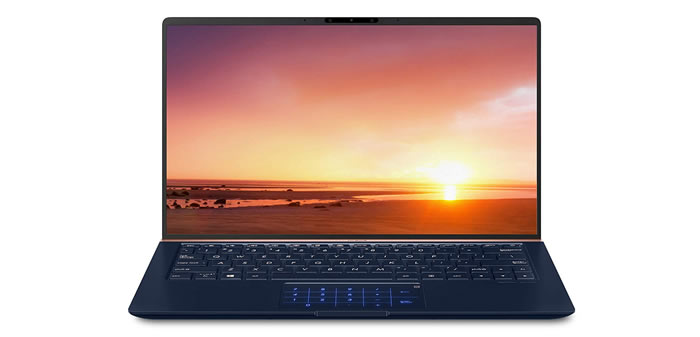
Furthermore, some practicality has been added thanks to certain innovations by ASUS. Now, the new ZenBook 13 UX333FA-AB77 boasts a significantly reduced screen bezel width on all sides, thus reducing overall dimensions. Also, a new type of hinge called “ErgoLift” has been introduced. When you open the lid, the hinge automatically raises the base of the notebook by about 3 degrees. This makes typing more comfortable and optimizes air flow for better cooling. And it’s also present in the cheaper Vivobook 15 model.
Find out more about this laptop on Amazon »
And, not to forget, the third small detail is the introduction of the Number Pad! I know, it doesn’t seem revolutionary, but it kind of is. Normally, on a small factor laptop you don’t have the luxury of a number pad sitting there on the right side of its keyboard. However, ASUS have now solved this inconvenience by adding it on the touch pad. By pressing an icon on it, you’ll be able to turn the touch pad into a fully functional number pad and vice versa.
I really think minor adjustments like those I’ve listed above have the power to transform and update an already iconic device into something much more. It’s fresh, it’s actual, it’s powerful and it makes a statement. And it doesn’t cost a fortune for what it has to offer, performance-wise.
Performance
The ASUS ZenBook 13 UX333FA-AB77 is powered by an 8th generation, quad-core Intel Core i7-8565U processor. Its frequency varies between 1.8 GHz and 4.6 GHz in turbo mode, and has a cache size of 8 megabytes. As such, benchmark tests have rated this CPU at around 9000 points, which means it will do about anything you’ll ask it to without hiccups. Of course, most users won’t actually need this much computing power for their everyday needs, but it doesn’t hurt to have that extra juice on stand-by for your photo or video editing needs, data mining, advanced calculations or 3D renderings.
Standard memory size is rated at 16 gigabytes of LPDDR3 on-board memory. Although both the amount and frequency (2133 MHz) are more than satisfactory for any type of user this ultrabook may interest, I’m not sure why they didn’t choose the new DDR4 technology. On-board means that the memory modules are soldered to the motherboard, and thus can’t be further upgraded. But I’m not sure who needs more than 16 gigs anyway. Unless you happen to need a portable workstation, this amount is going to be future proof for at least 3 to 4 years down the road.
Storage space is ample enough for your daily needs, as well as for storing different kind of files. It’s limited at 512 gigabytes, but it comes in the form of a blazing fast PCIe Solid State Drive. If you’re a photographer, video editor, or simply enjoy having large, physical media collections, you may want to invest in an external storage solution. However, I think that most folks won’t get to fill their 512-gigabyte SSD, now with the myriad of available online media streaming options.
Graphics and display
The graphics department is on par with its slimness and use profile. No dedicated graphics card has been installed. You get an on-board Intel UHD Graphics 620 card. It’s really not an issue if you won’t play demanding games on it. Nor is it if you edit photos, videos and such, work in AutoCAD or design using the Adobe suite. Current programs heavily rely on processing power and memory size, both of which the ASUS ZenBook 13 UX333FA-AB77 has plenty of. As for games, online MMOs, CS:GO and similar titles are OK, but you’ll struggle to manage great frame rates with more recent AAA+ games. If you’re an avid gamer, you should consider a gaming laptop in this price range, such as this one.

Click to check the latest price on Amazon.com »
As expected from a flagship ultrabook, its display quality is second to none. The ASUS comes with a 13.3″ LED-Backlit Full HD display with great viewing angles and vivid color reproduction. More specifically, it has a 178-degree wide-view technology and 100% sRGB color gamut. Its ultra slim bezel measures just 0.11 of an inch. As such, this is almost a borderless experience. One of the best you can get right now. No other laptop model has such a thin bezel and such a high screen to body ratio (around 95%).
Interface options
When it comes to interface, ZenBook ultrabooks have never disappointed. Neither does this model. It features a blend of future-proof ports, perfect for all your external devices. Here they are:
- 1 x USB 3.1 Gen 2 Type-C
- 1 x USB 3.1 Type-A
- 1 x USB 2.0 Type-A
- 1 x HDMI-out
- 1 x microSD card reader
- 1 x combo audio
Networking
The ASUS ZenBook 13 UX333FA-AB77 comes with a more speedy and reliable wireless connectivity option. Its 2×2 802.11ac wireless card is able to offer improved range, faster download and upload speeds, as well as a more stable connection for all your streaming wants and needs. The ASUS is equipped with:
- Dual-Band 802.11ac gigabit-class Wi-Fi
- Bluetooth 5.0
Portability and battery life
Now, what I’ve always appreciated about every ZenBook laptop is lightness and stamina. The new UX333FA is made using the same successful recipe. Portability-wise, this notebook is one of the most compact 13-inch devices out there. It’s smaller than an A4 sheet of paper. Its dimensions of 11.89″ x 7.44″ x 0.67″ recommend it as a go-to laptop for people who are on the move all the time. Whether it’s students or traveling professionals, this ultrabook is ideal for any situation you might have to work in.
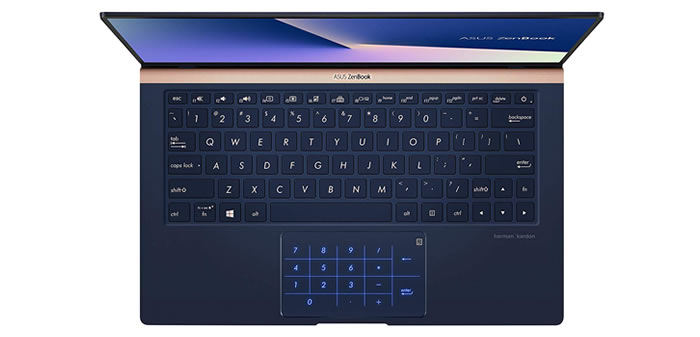
Regarding battery life, I’m pleased to say things further improved since the last iteration. The Zenbook comes with a 50Whr, 3-Cell Lithium-Polymer battery pack capable of holding a charge for up to 14 hours of moderate use. Imagine taking a flight to the other side of the world and not having to plug in your laptop while on it not even once. Or charging it every two days while you use it at work. This eliminates the need to have your charger with you if you plan on returning home the same day, furthering improving portability.
Conclusion
In between its performance, features and design, I have to say the new ASUS ZenBook 13 UX333FA-AB77 looks like a winner. ASUS have somehow managed to make this new generation even better with minimal, but influential changes. It’s the same classic, dependable device, but it looks more modern, more refined and definitely more grown up. Therefore, I stand by my opinion that above all, this ultrabook makes a statement about it’s owner. About you, who value quality and style, who knows that timeless doesn’t mean overpriced, who knows that it isn’t the devil, but god who is hidden in life’s smallest details.




