ASUS has refreshed its mid range laptop series with the new ASUS F556UA-AS54 model, an everyday notebook suitable for both home users and business professionals in need of a reliable device with expansive features.
Review
The design of the ASUS F556UA-AS54 clicked with me instantly: it’s down to earth, understated and minimal. Users will love the luxurious feel given by the superior build quality and the fantastic champagne-gold metal lid coloring. The slim profile and the lack of flashy elements are sure to make the ASUS a timeless classic in terms of design.
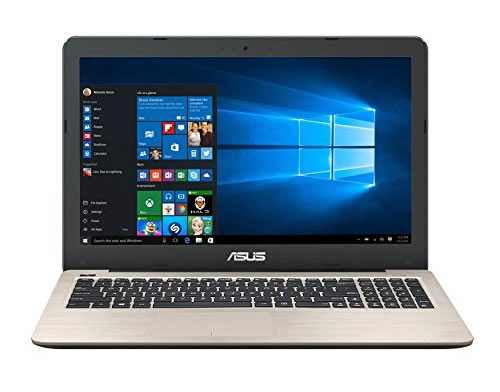
Performance
When considering the price of this laptop, it’s impossible to think that the specs may be wrong or that it’s too good of a deal to be true. It’s true, and it’s a best buy at the moment! Let’s analyze the hardware…
First off, the ASUS F556UA-AS54 comes with a dual core Intel Core i5-6200U processor, a famous CPU because of its reliability, performance and value. It has 3 megabytes of cache, a clock speed of up to 2.8 GHz and a thermal design power of 15 Watts. Not the most economic of processors out there, this i5 will handle almost everything you may throw at it, from everyday tasks such as browsing the internet and editing documents down to rendering graphics, editing photos and illustrations, designing in specialized programs and so on. It scored around 3900 points in benchmark tests, which is a respectable result for a CPU on such a modest priced laptop.
[easyazon_link identifier=”B01CGGOUJM” locale=”US” tag=”laptop0b2-20″]Check the latest price on Amazon »[/easyazon_link]
System memory is rated at 8 gigabytes of DDR3 RAM. This amount is user upgradeable up to 16 gigabytes of RAM by adding another memory stick. I don’t think such an operation is necessary, since the CPU-RAM combo can handle Windows 10 and whatever apps/programs you may want to run without any problems. You should think about upgrading only if you plan on running virtual machines or if you’re an architecture student/film school student and need to render or to quickly edit large files. For most scenarios however, 8 gigabytes of system memory will prove at least adequate.
The ASUS F556UA-AS54 notebook comes equipped with a state of the art 256-gigabyte Solid State Drive! Windows 10 will boot up in mere seconds, programs will launch faster than snapping your fingers and browsing the contents of your drive will be a seamless experience. The added speed bonus of such a drive benefits the system as a whole, since there’s no moving mechanical parts to cause a bottleneck in how information is being handled and served.
If you worry about the apparently limited storage space, you’d be surprised how little you actually need on a fresh install since most services are hosted online nowadays. However, those who have large media collections or a hefty photo archive should also purchase an external hard drive.
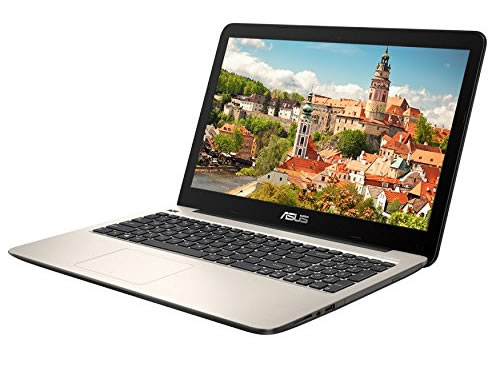
If this notebook had a dedicated video card, I would’ve seriously considered naming it the laptop of the year. Unfortunately, it doesn’t have one, but does have an integrated Intel HD Graphics card. Serious gaming is out of the question, there are other devices for that, but you’ll be able to have fun with it nonetheless. Popular modern multiplayer games such as CS:GO, LoL, DOTA and so on are playable at very decent frame rates on the ASUS F556UA-AS54, since all the components are new-generation. Just don’t buy it to play the latest released games, you will be disappointed.
[easyazon_link identifier=”B01CGGOUJM” locale=”US” tag=”laptop0b2-20″]Read user reviews about the ASUS »[/easyazon_link]
Display
The ASUS F556UA-AS54 has a 15.6″ LED-Backlit screen which features a matte (anti-glare) display with full HD resolution – 1920 x 1080 pixels. The viewing angles are better than expected for a mid-ranger and furthermore, it has Splendid Technology which renders color more vividly and something called Eye Care which reduces the amount of blue light emitted by the screen to protect your eyes at night.
Interface
Another surprise comes in the form of diverse interface options. This laptop is one the best devices to use around the house if you plan to replace your desktop or at work, since it’s compatible with many ports. Here they are:
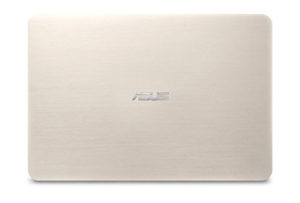 1 x USB-C port
1 x USB-C port- 1 x USB 3.0 port
- 1 x USB 2.0 port
- 1 x HDMI-out port
- 1 x VGA port
- 1 x RJ-45 adaptor
- 1 x audio combo jack
- 1 x SD card reader
As you can see, you can plug in a VGA-compatible monitor, charge mobile devices faster via the Type-C USB port and connect to an office projector through the HDMI cable, all at the same time.
Connectivity
The ASUS F556UA-AS54 is fitted with a new generation 802.11ac wireless card and Bluetooth 4.0. The wireless card will ensure a reliable connection with the router while providing fast transfer speeds, even in crowded areas like airports of cafes.
[easyazon_link identifier=”B01CGGOUJM” locale=”US” tag=”laptop0b2-20″]Check discounts and special offers on Amazon.com »[/easyazon_link]
Battery life and portability
The 38 Whr, 2-cell Li-Polymer battery pack is expected to hold a charge for up to 7 to 8 hours. On top of that, ASUS brags about it’s battery retaining its properties even after some odd hundred charge cycles. The battery life is acceptable for a mid-range laptop, allowing users to use the device for up to a whole day’s worth of work without having to plug it in.

Portability is an issue with the F556UA-AS54: weighing around 5 pounds, the laptop is heavy enough to be carried around the office/home/dorm, but not light enough to be a travel companion. The screen size also prohibits use outside of your comfort zone since you’ll likely need a laptop backpack or a large bag to carry it. However, the ASUS is rather thin for what it has to offer: 1.08 inches.
Other features
Notable features include:
- ASUS IceCool Technology – Keeps the palm rest surface cooler by having all the heat generating components placed closer to the screen hinges.
- Smart Gesture Touchpad – Swipe, pinch, zoom, scroll and tap with up to three fingers to better navigate webpages and hard drive content. Also, the ASUS features a bigger touchpad area compared to the previous models.
Conclusion
[easyazon_link identifier=”B01CGGOUJM” locale=”US” tag=”laptop0b2-20″]Buy it now at Amazon.com »[/easyazon_link]
I’d say the ASUS F556UA-AS54 is one of, if not the best notebook you can buy on a moderate budget. It has great hardware components, great interface options, good connectivity, a full HD display, useful features and decent battery stats. All these perks usually come with a more prohibitive price tag, but this disguised ultrabook manages to offer unparalleled specs at just a fraction of the cost.
The only downside is its weight, but if we can get past the inconvenience, I think the ASUS is an ideal device to replace your desktop, to use as a multimedia center, to take at work or to use it at college.




