If you’re looking for an inexpensive laptop to fulfill everyday needs and tasks, you’ll be glad to know ASUS has just launched a successor to the popular F555LA series, namely the ASUS VivoBook F556UA-AB32.
Review
Here we have the more affordable version of the ASUS F556UA-AB54 I’ve briefly covered a couple of days ago. Although the a quick glance at the two spec sheets would lead us to believe that the ASUS VivoBook F556UA-AB32 is an inferior device, the truth is much more nuanced.

For starters, we’re looking at a $499 MSRP (at the time of this review). You can regularly catch great promos and discounts on this laptop, further lowering the price. For such a low asking price, you’ll get a fully functional Windows laptop with many modern features and options that are present on much more expensive models of the same brand.
The ASUS F556UA-AB32 comes with an Intel i3-6100U processor. This dual core, 6th generation CPU will work just fine for light and moderate usage scenarios. It will handle multitasking, web browsing, media streaming and moderately intensive programs great. Its limitations may only become apparent when used to run virtual machines, edit videos or render 3D graphics.
[easyazon_link identifier=”B01LX0KIGB” locale=”US” tag=”laptop0b2-20″]Find out more about the ASUS on Amazon »[/easyazon_link]
As for system memory, the ASUS has 4 gigabytes of DDR4 RAM installed. It’s just enough to run most programs, multitask and run dozens of browser tabs at the same time. However, if you feel like you’ll struggle with the standard amount, upgrading is possible. I would advice against going past 8 gigabytes though.
Storage space is abundant, as expected. The ASUS F556UA-AB32 comes equipped with a 1-terabyte HDD. Although not nearly as fast and reliable as a solid state drive, it will hold entire media collections. Furthermore, I don’t think an SSD upgrade is fully justified in the first two years of use, since you’ll be running a fresh install on modern hardware components.
The ASUS F556UA-AB32 has an integrated video card, so any serious gaming is out of the question. Still, playing MMOs, some turn based games and older titles will be possible on this system.

Now, probably the biggest surprise when researching this laptop has been finding out it actually has a FHD display. Of course, no IPS technology is present, so color depth and viewing angles aren’t the best in the industry. These shortcomings have been mitigated by adding a high resolution (1920 x 1080) 15.6-inch display.
[easyazon_link identifier=”B01LX0KIGB” locale=”US” tag=”laptop0b2-20″]Click here to see the latest price and check for discounts on Amazon »[/easyazon_link]
As much as interface options are concerned, they’re plentiful and diverse. A great news for those who intend to use it around the house or office!
- 1 x USB-C port
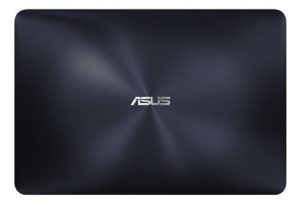
- 1 x USB 3.0 port
- 1 x USB 2.0 port
- 1 x HDMI
- 1 x VGA
- 1 x COMBO audio jack
- 1 x RJ-45
- 1 x SD media reader
The ASUS F556UA-AB32 can be connected to the internet via an Ethernet connection or through the 802.11ac wireless card. The latter delivers significantly increased transfer speeds than the old protocol. It’s basically the new standard and it’s great that this affordable laptop has it.
Weighing 5.1 pounds, I wouldn’t necessarily call this notebook highly portable, but it isn’t brick-heavy either. It can be carried around town or to work and school, but that’s about it. I would definitely not travel with it sitting in my backpack.
What’s more, the battery pack doesn’t produce enough power to ensure you won’t need a charger nearby. It will likely clock around 5 hours of screen time under light loads at best, which essentially means 3-4 hours of doing daily tasks, which isn’t enough to guarantee peace of mind in the absence of a wall socket.
Final words
[easyazon_link identifier=”B01LX0KIGB” locale=”US” tag=”laptop0b2-20″]Buy it now at Amazon.com »[/easyazon_link]
In conclusion, I’d say the ASUS F556UA-AB32 is a fair priced and surprising device. It has decent staring specs, fairly good expansion possibilities, a good screen, great interface and networking options, but lacks portability. It’s therefore, most suited for light users who need a device to use around the house or at the office in order to supplement an existing desktop.




