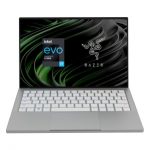Razer’s very own ultrabook, the Razer Book 13 is less about being ultra and more about making a statement. This thin device feels like a different device altogether, playing in a league of its own. The RZ09-03571EM1-R3U1 model sits between the most affordable version (just 8 gigabytes of RAM) and the most expensive one (UHD+ display). Build quality is top notch. As such, this laptop certainly feels like a premium device through and through.

Check availability and prices at Amazon »
The Razer Book 13 RZ09-03571EM1-R3U1 is an EVO certified laptop. It features a powerful quad-core Intel Core i7 processor, enough system memory for all your daily activities and more creative tasks like photo and video editing, creating music, illustrating and so on. Storage is user upgradeable up to 4 terabytes, while the available system memory is soldered to the main board. Display quality is nice, bezels are razor thin, its touchscreen responds beautifully and Intel’s Iris Xe graphics will allow for some gaming, but don’t expect much in this direction.
Interface options are rather limited, but especially attractive for creators, as they’re future oriented. The keyboard has a nice feel to it and its RGB lighting is on point. What I don’t like about the Razer Book 13 is the fact that it’s rather heavy. You wouldn’t expect it either. Its austere and carefully executed lines would suggest a much lighter device, but that’s not the case. Battery life is acceptable, but nothing to write home about.
Should you buy it?
Honestly, only if you’re into Razer products or you absolutely love its design. This laptop is expensive for what it has to offer. Why is it priced the way it is remains a mystery to me. There are more affordable 13-inch alternatives out there, like the ASUS ZenBook 13 UX325EA-XS74. It offers the same processing power and system memory, twice the storage space, an OLED display, is much more lightweight and has a longer battery life. All that for $500 less than the Razer Book 13.
It’s really hard for me to defend its price in front of other less expensive models which offer a similar experience. Sure, if we also take build quality into consideration, I’d put the Razer up there with the Dell XPS 13, which costs about the same, but offers more storage space. Don’t get me wrong though, the Razer Book 13 is actually a beautiful piece of technology. If you can afford it.
Razer Book 13 RZ09-03571EM1-R3U1 tech specs
| Processor | Intel Core i7-1165G7 |
| CPU core count | 4 cores, 8 threads |
| CPU cache size | 12 megabytes |
| CPU frequency | up to 4.7 GHz |
| System memory | 16 gigabytes |
| Memory technology | DDR4, on-board |
| Memory configuration | 2 x 8-gigabyte modules, dual-channel |
| Maximum memory | 16 gigabytes |
| Storage capacity | 256 gigabytes |
| Storage drive type | M.2 PCIe NVMe SSD |
| Additional storage slots | No |
| Screen size | 13.4 inches |
| Touch enabled | Yes |
| Display technology | IPS, anti-glare, 60 Hz refresh rate |
| Display resolution | FHD+ (1920 x 1200), 16:10 ratio |
| GPU | Intel Iris Xe Graphics |
| GPU Type | On-board |
| GPU Specs | up to 1.3 GHz dynamic frequency |
| Interface options | 2 x Type-C Thunderbolt 4 1 x Type-A USB 3.1 Gen 1 HDMI 2.0 Micro SD card reader Audio combo jack |
| Networking | Wi-Fi 6 (Intel Wireless-AX 201) |
| Bluetooth | Bluetooth 5.0 |
| Backlit keyboard | Yes, full RGB enabled by Razer Chroma |
| Webcam | IR HD webcam |
| Operating system | Windows 10 Home |
| Battery type | 55 Whr battery pack |
| Expected battery life | up to 10 hours |
| Weight | 3.09 lbs. |
| Dimensions | 11.6″ x 7.8″ x 0.6″ |