The all-new ASUS Vivobook S15 series are inspired by the brand’s more premium models. Namely, the Zenbook has served as a model for this slightly more affordable, but by no means under powered laptop. At first glance, this is a vibrant device, which manages to capture the essence of what modern notebooks should be. I hope the days of colorful and innovative laptops are still ahead of us. Therefore, the ASUS Vivobook S15 series looks like a good candidate for the best everyday laptop launched in 2019 thus far.
ASUS Vivobook S15 Review
Today, I’ll look at the ASUS Vivobook S15 S532FL-EB71 model, specifically. In my opinion, this is the best device out of all available configurations you can purchase right now. At least if you insist on getting the most bag for your buck. At $899 retail price (at the time of this review), this is a device that’ll go above and beyond your expectations, with relatively few compromises.
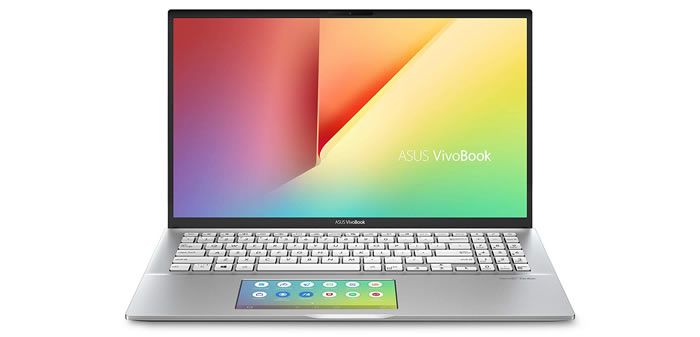
Of course, quality isn’t an issue with ASUS. Their devices perform well and feel great while in use. And this model is no exception. Sure, there are others with different configurations, for users with specific wants and needs. If you want, you can check my article about their differences regarding performance.
Design and features
Exquisitely precise. This is how I’d describe the Vivobook S15 to someone who hasn’t seen one before. They come in a variety of pastel colors, aside from their transparent silver option. You’ll have to choose between moss green and a rather bold pink version if you wish to attract eyes with a splash of color.
What’s more, the ASUS Vivobook S15 S532FL-EB71 features the useful and quite revolutionary ErgoLift hinge, also present on their flagship Zenbook models. This hinge lifts the whole bottom part of the laptop by about 3 degrees when you open up the screen lid. It may not sound like much, but this small lift is enough to improve typing experience, comfort and ventilation.
Find out more about this notebook on Amazon »
The real attraction of the notebook is its ScreenPad 2.0 innovation. This is basically a 5.6 inch touch pad with added functionality (and a matching glass covered display: FHD+, super IPS). Specifically, it can improve your life by adding the following functionalities:
- App navigator – view open apps and switch docked apps between the main display and the ScreenPad
- Quick key launcher – personalize key sequences (such as copy, cut, paste, select all, etc.) and use them with a single touch
- Handwriting – self-explanatory, really.
- SlideExpert – useful for Microsoft Office users who need to create slideshows, spreadsheets or documents. It displays a series of shortcuts and common functions to help you create faster.
- NumberKey – similar to the Zenbook’s unique feature, it displays the number pad to help your numeric data entry needs.
Performance
The ASUS Vivobook S15 S532FL-EB71 comes equipped with an Intel Core i7-8565U processor. This 8th generation CPU is a standard choice for any modern ultrabook or above average notebook. It has 4 cores, 8 threads, a frequency range between 1.8 GHz and 4.6 GHz, 8 megabytes of cache size and a thermal design power of 15 Watts. It’s present in the ZenBook 13 UX333FA-AB77 model as well, and can withstand almost anything you subject it to. Benchmark tests have rated it at around 9000 points, which, in my opinion, is more than enough power for anyone’s daily needs and then some.
Memory size is rated at 8 gigabytes of DDR4-2400MHz RAM. While it’s enough to heavily multitask, edit photos and videos on the go and even play most modern games, users may want to further upgrade it. In theory, you should be able to upgrade the amount of RAM to 16 gigabytes, by adding another 8 GB module. Always check with the manufacturer before buying extra RAM!
Now, regarding storage, whether the available 256 gigabytes represent an adequate capacity is entirely up to your specific needs. For instance, you’ll find yourself out of space if you regularly download your camera’s RAW photo files or if you like having your music collection on hand. However, if you stream most of your content and use an external storage solution, a 256 gig Solid State Drive shouldn’t seem boxy at all.
All this hardware (CPU, RAM and SSD) will allow you to use the ASUS Vivobook S15 S532FL-EB71 precisely as you would an ultrabook, sans portability. You’ll be able to multitask, edit photos, work in Photoshop or Illustrator, design in CAD software, run virtual machines and do so much more without it breaking much of a sweat. At $899 MSRP, it isn’t exactly a steal, but it’s more than a fair price for the type of performance and build quality you get out of it.
Graphics and display
The ASUS Vivobook S15 S532FL has an entry level dedicated graphics card. Specifically, we’re talking about NVIDIA’s GeForce MX250 GPU. All those 2 gigabytes of DDR5 VRAM won’t make up for the fact that this is a rather basic video card, not that much better than an integrated solution from Intel. You’ll be able to play a number of not that demanding games, such as CS:GO, LoL, GTA 5 and so on, but depending on specific requirements, frame rates will drastically vary between titles. You’ll have some success as a casual gamer, but not if you’re more serious about it.
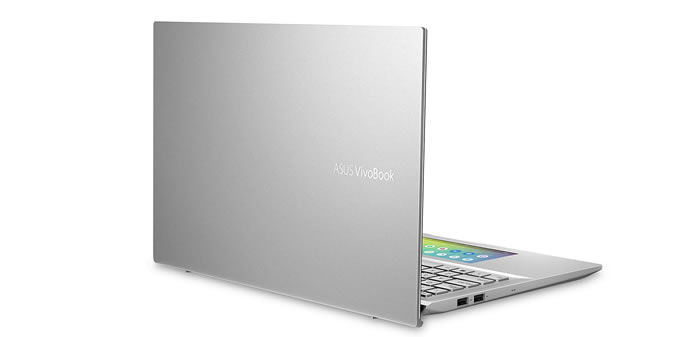
Click to check the latest price on Amazon.com »
Display quality is so-so. Its 15.6-inch LED-Backlit screen is capable of Full HD resolution, and thanks to IPS technology, improved viewing angles and increased color contrast. Furthermore, its thin screen bezel help further immerse yourself in whatever is displayed. Yet, it falls somewhat flat when it comes to color reproduction and brightness. It doesn’t quite match its exterior. Not that it’s bland, but it could have been better. Much better.
Interface and networking options
Interface options are standard for an ultraportable, thin laptop. They’re mostly placed on the chassis’ right side, with the exception of the two USB 2.0 ports, which sit on its left side. Below, you’ll find the full I/O configuration for the ASUS Vivobook S15:
- 1 x USB 3.1 Gen 1 Type-C
- 1 x USB 3.1 Gen 1 Type-A
- 2 x USB 2.0
- 1 x HDMI
- 1 x MicroSD card reader
- 1 x Audio combo jack
Networking options are also rather standard for this kind of notebook:
- Intel Wi-Fi 5 (802.11ac)
- Bluetooth 4.2
Portability and battery life
The ASUS Vivobook S15 532FL-EB71 is a lightweight notebook, considering screen size. It’s far from being a true ultra portable device, like the ZenBook is, but it’s not heavy either. At least not for 15.6 inch laptop standards. You’ll be able to enjoy some mobility with the Vivobook. At 3.97 pounds, it’s lighter than similar models, but not exactly a daily commuting companion. You’d be better off with a 13.3 inch notebook if you frequently travel with it, but otherwise it’s great if all you have to do is move around the office or at home, with the occasional short trip.

Battery life is solid, but not exceptional. A full charge of its 3-cell lithium-polymer 42Whr battery pack will last for anywhere between 7 to 9 hours. It depends on how hard it’s being pushed, though. Everyday activities like browsing the web, streaming some online content, answering mails and such will drain it in around 8 hours, which is basically a full day’s worth of work. However, I’m more impressed by its fast charge capabilities to be honest. In just 50 minutes, the battery will go from empty to 60%.
Final words
All in all, I believe the ASUS Vivobook S15 532FL-EB71 to be one of the star laptops to hit the shelves this year. It has nearly all of the requirements needed for a modern, up to date device: good CPU, adequate memory size, decent storage space, discrete graphics. What’s more, given the extra features you’ll also benefit from, like the ScreenPad, the Vivobook S15 is sure to become a favorite among many types of users.
I’ll compare the ASUS to the Acer Aspire 5 A515-54G-73WC. The Acer is more affordable, has more RAM and storage space, yet lacks that certain feel to it. With the ASUS you get the feeling that its design was more intentional, and therefore more refined. And it shows. One attracts me on an emotional level way more than the other does.




