Of all ZenBook models, each with their own strengths and weaknesses, the all-new ASUS ZenBook 13 UX331FA series are by far the most portable. Weighing less than 2.5 pounds, this is one of the most lightweight ultrabooks you can buy for less than $1000. And although its capabilities are slightly less impressive than its more hardware rich siblings, most users won’t notice. Because this is still a device that will withstand all modern apps and tasks with ease.
The UX331FA – ultra portable and ultra simple
Looks-wise, the ASUS ZenBook 13 UX331FA features an understated design, with clean lines and simple features. No flashy bits, no added colors, nothing that would have been distracted has been added. Therefore, this device perfectly sums up the essence of what the ZenBook series is all about: Minimal simplicity and unparalleled performance or features.
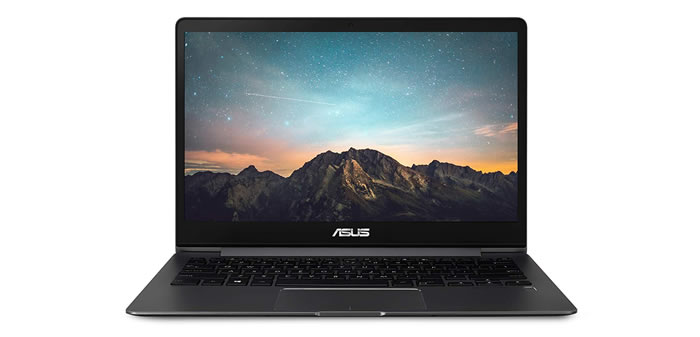
Yes, compared to the ZenBook 13 UX333FA-AB77 I’ve reviewed some time ago, the UX331FA seems rather dull looking. Its only distinct feature is the brushed metal lid cover, unlike the former which has a thinner screen bezel and a splash of color above its keyboard. It’s a matter of taste, honestly. If you prefer one over the other is strictly a subjective choice to be made.
Find out more about this notebook on Amazon »
Although the UX333FA is $100 more expensive than its direct counterpart, I think it looks more modern and is better equipped, though isn’t as portable as the ones I’m reviewing today.
Two models, two processors
Basically, there are two models, each equipped with a different processor. That’s the only difference. The ASUS ZenBook 13 UX331FA-DB71 has an Intel Core i7-8565U CPU, while the ASUS ZenBook 13 UX331FA-AS51 has an Intel Core i5-8265U processor. You can see a head to head comparison here. In essence, this accounts for the $100 difference between the two. In my opinion, the i7 model is worth the price difference if you really need it, but for most folks, an i5 will prove to be the more sensible option.
Both processors are industry-standard choices for modern ultrabooks, so choosing either one guarantees adequate processing power and enough performance for everyday tasks and more advanced jobs, like 3D rendering or advanced data calculations.
Memory and storage space
When it comes to memory size, the ZenBook 13 UX331FA comes standard with 8 gigabytes of DDR3L RAM. You won’t be able to further extend it, as it is soldered to the main board. Still, 8 gigs are perfectly acceptable for any apps that you may run on a daily basis. Even serious multitasking won’t be affected, as this is the recommended amount of memory for most user-centric notebooks.

Click to check the latest price on Amazon.com »
Storage capacity is great for an ultra portable laptop. The ZenBook features a 512-gigabyte PCIe Solid State Drive. Which is great news for your media collection. A possible bottleneck when working beyond its limits would appear due to memory size, not storage medium. However, I think this is an unlikely scenario that the vast majority of users shouldn’t be concerned about.
Graphics and display
The ASUS ZenBook 13 UX331FA doesn’t have any discrete graphics available, so gaming is largely out of question. It does come equipped with an integrated solution, namely the Intel UHD Graphics 620. Essentially, anything more than simple or unpretentious games won’t be easily playable, but things like photo/video editing or your CAD workflow won’t be as affected. These programs mainly use CPU and RAM to perform smoothly, and don’t require that much hardware acceleration.
Display is as sharp as ever, bright enough, with anti-glare coating. The ZenBook 13 features a 13.3″ LED-Backlit Full HD display with 178 degree viewing angles.
Interface and networking options
The ZenBook 13 UX331FA has plenty of available interface options. When compared to the more stylish UX333FA, this model has an extra USB 3.1 port, while simultaneously ditching USB 2.0 protocol altogether.
- 1 x USB 3.1 Type-C
- 2 x USB 3.1 Gen 1 Type-A
- 1 x HDMI
- 1 x MicroSD card reader
- 1 x Audio combo jack
Networking options are, again, standard. You get a Dual Band wireless adapter, capable of 800+ Mbps transfer speeds, which is great for all your online streaming needs.
- 2×2 802.11ac Wi-Fi 5
- Bluetooth 4.2
Portability and battery life
When it comes to portability, the ZenBook 13 UX331FA series has to offer plenty of it. This is a real feat for a sub $1000 device. Weighing just under 2.5 pounds, the notebook’s extremely thin profile and narrow bezel will make a great travel companion. Travel professionals, daily commuters, students or artists will enjoy having a lightweight and powerful device at their disposal. It won’t be a burden in anyone’s backpack or bag and thanks to its thin width, won’t overcrowd other stuff that may be carried next to it.

Thanks to the ASUS’ long lasting battery, we also see a noticeable improvement, portability-wise. One charge of its 3-cell, 50Whr lithium-polymer battery pack will last around 14 to 15 hours of regular use. As in browsing the web, watching some online videos, listening to music, answering emails, that kind of work. And that, in itself, is fantastic. You can start your workday at 8am and finish it at 10 or 11pm at home without needing to charge it a single time. That means not having to carry the charger everywhere you go, which further lessens the potential strain on your back.
Final words
All in all, I’d say the ASUS ZenBook 13 UX331FA series is a fantastic notebook. It ticks all the boxes needed for a modern ultra portable device: solid performance, lightweight materials, understated and simple design language. While not as powerful as the UX333FA, I’d much rather own this model rather than the similar Acer Swift 3, considering they’re almost identically priced.
And if you’re not sure what model to get, I’d buy the more expensive version (UX331FA-DB71), since it’s more future proof than the less powerful UX331FA-AS51. However, if you’ll only be using this laptop as an everyday device without needing extra power from the processor, the i5 version will suit you just fine, and will be $100 cheaper as well.




