The Vivobook S15 series from ASUS has been a staple of affordability and value for money since its launch, back in 2018. Ever since, users have praised both build quality and performance ratings. Sure, it’s not the best, not the lightest, or the fastest, but for the amount it costs, I think Vivobooks are somewhat of a bargain, perfect for home users and students alike. The ASUS Vivobook S15 S532FA-DB55 makes no exception.
Review
I’ve covered the Vivobook S15 series in a previous review a couple of weeks ago. It was intended as an all-encompassing article to cover the series, in which I talked about the S532FL-EB71 model. I think it’s a fantastic laptop, but suffers from one major drawback: limited storage. Despite having a Core i7 processor, it only offers 256 gigabytes of space, which is less than desirable in this day and age.
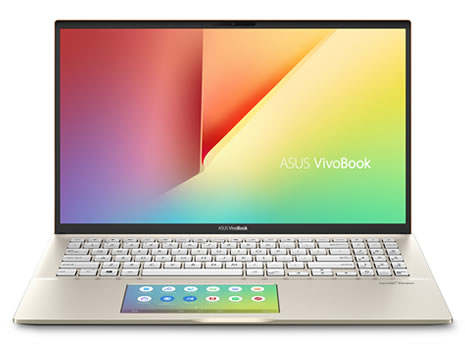
Now, the Vivobook S15 S532FA-DB55 I’m reviewing today doesn’t have the same limitations, as I’ll write about below, under “performance”. It’s a less expensive device that will handle all everyday tasks exceptionally well, even if it has a slightly less powerful processor.
It also comes in three color combinations: transparent silver, punk pink and moss green. The latter is the real show stopper. It brings a dash of color unlike anything I’ve seen in recent years from manufacturers. Personally, I think the green one looks absolutely gorgeous, a refreshing change from the dreary silver and black designs we’ve been accustomed to lately.
Find out more about this notebook on Amazon »
Just like the rest of the Vivobook series, this new model also features the same innovative ScreenPad 2.0, which essentially lets you switch the touchpad between multiple operating modes, including an app navigator, quick key access, slide expert, handwriting, number pad, and so on. Another feature that’s also present is the ErgoLift design, which angles the whole laptop by 3 degrees when the lid is fully opened. This helps ventilation and makes typing on its full-sized backlit chiclet keyboard a more comfortable experience.
ASUS Vivobook S15 S532FA-DB55 Specs:
- Display: 15.6″ FHD LED-Backlit IPS
- CPU: Intel Core i5-8265U
- RAM: 8 GB DDR4
- Storage: 512 GB NVMe PCIe SSD
- Weight: 3.97 pounds
- Battery life: Up to 9 hours
Performance
The ASUS Vivobook S15 S532FA-DB55 is fitted with an 8th generation Intel Core i5-8265U processor. This quad-core CPU has 8 megabytes of cache size, frequency ranging from 1.60 GHz to 3.90 GHz in turbo mode and a thermal design power of just 15 Watts. For a laptop that costs around $800 (at the time of this review), having an i5 processor isn’t unheard of. It’s just 10% slower than its older sibling, the Core i7-8565U, which we so often see installed in devices starting at this price. With it, you’ll be able to edit photos, code, run design software, and so on without a hitch.
System memory is rated at 8 gigabytes of DDR4 RAM, which is usual for this price range. Even heavy multitasking won’t mean slowing down or freezing up, as 8 gigs are more than enough for today’s everyday activities, save from some resource-intensive jobs, like complex 3D rendering and such.
Storage space should prove ample enough for most daily users. It comes with a 512-gigabyte NVMe PCIe Solid State Drive. Fast and roomy, it won’t slow down the notebook at all. On the contrary, I think the only weak point further down the road could be the amount of system memory, rather than this storage drive.
Graphics and display
The ASUS Vivobook S15 S532FA-DB55 doesn’t have a discrete graphics card, as expected for this type of laptop. It’s fitted with an integrated GPU, the Intel UHD Graphics 630. This card will enable you to play some of today’s least demanding games, such as popular MMORPGs, with severely limited success otherwise. Even an entry level GeForce MX250 is almost twice as powerful as what this ASUS has installed.
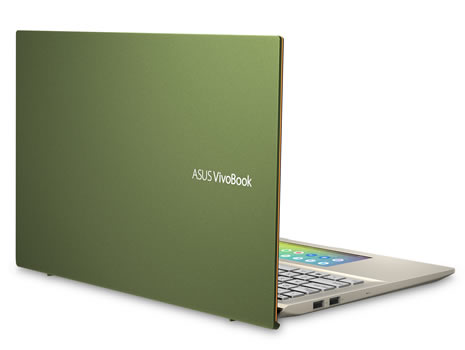
That being said, you won’t necessarily need dedicated graphics with other tasks. Photo editing software, CAD programs, Illustrator, Photoshop, and so on, don’t require much graphics resources to work smoothly and efficiently. Rather, they heavily rely on processing power. Therefore, if you’re not a gaming enthusiast, you’re safe with the ASUS Vivobook S15.
Click here to check prices at Amazon.com »
Display quality is top notch for this price range. You get a Full HD 15.6-inch LED-backlit super IPS display, with 178 degree wide view technology. What’s more, its extremely thin bezel will allow better immersion in whatever you’ll be working on.
Interface options
Although the ASUS Vivobook S15 S532FA-DB55 has ports galore, I would have preferred to have the latest USB ports all-around, rather than one fast Type-C, another fast Type-A, and two legacy USB 2.0 ports. You can use those two ports to hook up your mouse and another peripheral, and the other two to transfer data much faster.
- 1 x USB 3.1 Gen 1 Type-C
- 1 x USB 3.1 Gen 1 Type-A
- 2 x USB 2.0
- 1 x HDMI
- 1 x Audio Combo Jack
- 1 x microSD card reader
Networking
Connecting to the Internet is done exclusively via wireless connection, so I don’t think this notebook could work as a desktop replacement. Still, wireless connectivity quality is standard, in tune with most other similar mid-range laptops:
- Intel Wi-Fi 5 (802.11ac)
- Bluetooth 4.2
Portability and battery life
One of this series’ strengths is mobility, as shown in previous models as well. The ASUS Vivobook S15 S532FA-DB55 weighs just 4 pounds. As such, it’s considerably lighter than the similarly priced Dell Inspiron 5580. Even the (way) more expensive Notebook 7 Force from Samsung is 1.6 ounces heavier than the S15. So, considering its 15.6-inch body, and its affordable price, this laptop is one of the most lightweight and portable you can buy right now. Which makes it an ideal solution for users who are on the lookout for a true all-purpose device, especially students.
Battery life is above average for its price range, but not spectacular by any means. One full charge of its 42Whr, 3-cell, Li-Polymer battery pack will hold a charge for about 9 hours, give or take. Plus, it features fast-charging, which means the battery will charge up to 60% capacity in under an hour.
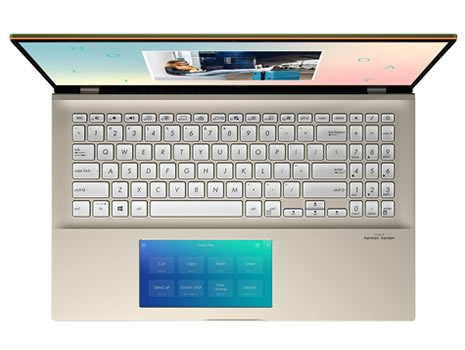
However respectable those 9 hours may seem, it falls short when comparing it to a ZenBook 15 for instance. However, that comparison isn’t entirely fair, as we’re talking about a laptop that’s almost twice as expensive. So, if you want a true, pure-blood ultra portable laptop, you have better, but more expensive options to consider.
Conclusion
All in all, I firmly believe that the ASUS Vivobook S15 S532FA-DB55 model is one of the best student laptops one can buy this year. It has a nice mix of performance, portability and great features, without going overboard. It’s truly balanced, and it shows. It’s affordable, portable and best of all, has character.
Considering that most of its competitors fall short in at least one category, or have unbalanced hardware options, the S15 seems like an ideal choice for home users, office workers who engine in office work most of the times and students who don’t want to pay extra for costly workstations.




