ASUS have just rolled out their new ASUS TUF Gaming FX505GT line-up, which features both AMD and Intel powered gaming notebooks. The model I’ll be reviewing today, the ASUS TUF505GT-AH73 is fitted with an Intel Core i7 processor. If value for money and hardware components were the only defining factors in how we buy our notebooks, than the ASUS TUF would be king in its price range. Affordable, powerful and future-proof, it does come with a handful of drawbacks, as well.
FX505GT Review
As much as gaming laptops go, the ASUS TUF Gaming FX505GT series offers a nice blend of features and performance, while sacrificing on areas like build quality and portability for the sake of keeping prices down. Compromises must be made in order to make these devices attractive to users on a budget.

Speaking of budget, AMD processors are usually preferred, as they offer roughly similar performance as Intel CPUs at lower prices. However, here’s why the ASUS TUF505GT-AH73 is interesting. For the same price (available at the date of this article) you get an identical device, but with an Intel Core i7 installed. Personally, I’d much rather game on an Intel Core i7 H series than an AMD, but that’s a discussion I don’t want to start right now. At the end of the day, it’s a matter of preference. But ask yourself this: if you were to remove the price out of the equation, what would you choose?
The ASUS TUF Gaming FX505FT features an all-plastic body, with an aluminum lid cover, and is noticeably sturdier than cheaper alternatives, yet nowhere near as durable as more premium options. For instance, its keyboard flexes when pushed harder at some distance from the edges. Otherwise, it feels rather nice for an affordable gaming laptop. Design-wise, it doesn’t really stand out as much as you’d expect it to. It has these cut corners and trapezoid cut lid, which give it a more aggressive look, but that’s it.
This model is a direct contender of the popular Lenovo L340 gaming laptop (81LK000EUS). They’re both similarly priced, and both have roughly the same hardware options.
Performance part one: Processing power
Jumping to performance, the ASUS TUF505GT-AH73 is fitted with a 9th generation Intel Core i7-9750H processor. The same unit can be found in the much more expensive Gigabyte Aero 15 Classic gaming laptop, for instance. This hexa-core CPU (6 cores, 12 threads) has 12 megabytes of cache, a base frequency of 2.60 GHz which goes all the way up to 4.50 GHz in turbo mode, and a thermal design power of 45 Watts. Sounds tasty, if you ask me. Especially for a laptop in this price range.
Here is how well the Core i7-9750 performs when put against a Ryzen 7 3750H. If you love value for money, you’ll love the Intel in this particular case. It has a better performance output, but generates more heat and drains the battery slightly faster than the AMD.
Performance part two: System memory
The ASUS TUF505GT-AH73 has 8 gigabytes of DDR4-2666MHz RAM. For an everyday device I would have normally said that this is an adequate amount of memory. However, since we’re talking about a gaming laptop, I would recommend upgrading it almost immediately. At least if you plan on playing more recent games.
It supports a maximum memory size of 32 gigabytes, but in my experience, 16 gigs should do the trick and provide the best experience for the price. You can simply add another 8 gigabyte module in the free memory slot and you’re good to go. Just don’t forget to make sure it’s compatible with the ASUS!
Performance part three: Storage
Usually, it’s rather hard for me to judge a laptop by the amount of storage space it provides, since most users have different needs. With the ASUS FX505GT series, I think they’ve managed to strike a middle ground between speed and capacity. The TUF505GT-AH73 is fitted with an M.2 512-gigabyte PCIe Gen3 Solid State Drive.
Check the latest price on Amazon »
If you want to further upgrade storage space, you can easily do just that by adding an extra drive in its 2.5″ slot. You’ll have to unscrew the bottom part and slide either an SSD or HDD in there. Make sure that the 2.5″ drive you’re adding is SATA compatible, however.
Performance part four: Graphics
Considering price, I believe the ASUS TUF505GT-AH73 features great graphics. It comes equipped with a NVIDIA GeForce GTX 1650 (4 GB) video card, much better than what competitors have to offer at a similar asking price. For instance, the Lenovo L340 I’ve reviewed earlier this month only has a GeForce 1050 installed inside. You can see just how much more sense the GTX 1650 makes when put side by side in benchmark tests.

Here’s a list of frame rates you should expect from a handful of popular games. Use this just to make an idea of how well it will perform, as actual results may vary. These are the frame rates you should get on ultra high settings, at FHD resolution.
Games that will run smoothly from the get go:
- GTA 5 : 60+ fps, CS:GO: 60+ fps, Minecraft: 60+ fps, Fortnite: 60+ fps.
You’ll need to upgrade your system memory to 16 gigabytes of RAM in order to increase your framerates to 60 fps for these games:
- Forza Horizon 4: 40 fps, Far Cry 5: 50 fps, Call of Duty WWII: 40 fps.
These titles require both a RAM upgrade and better graphics. If you plan on playing the most demanding games the industry, this notebook will fall a bit short.
- F1 2019: 20 fps, Battlefield 5: 30 fps, Metro Exodus: 25 fps, PUBG: 20 fps.
For instance, Control will likely be unplayable with this configuration. So, if you want near desktop performance, you should check more pricier options, like the 15.6″ Gigabyte Aero 15 Classic, or the 17.3″ MSI GS75 Stealth.
Display
If there’s only one feature I’d choose to highlight when comparing the ASUS TUF Gaming FX505GT to other similarly priced gaming laptops, such as the Dell G3 3590 and the Lenovo L340 Gaming, that would be its display. This specific model, the TUF505GT-AH73 comes with a 120Hz display.
Check the latest price on Amazon »
That’s double the amount of refresh rate than you’d get from those two competitors I mentioned earlier. As such, gaming on its 15.6″ IPS FHD slim bezel display is going to be a more immersive experience: less latency, less blur, increased sharpness and better game responsiveness. This perk alone makes the ASUS a tier above its competition.
Interface and networking
For what it’s worth, the ASUS TUF Gaming FX505GT has a peculiar assortment of I/O options. It’s odd they’ve chosen not include USB Type-C, but keep the old USB 2.0 port. If you’re a fan of plentiful and diversified interface options, be aware! It’s also worth mentioning that all its ports are located on the laptop’s left side. These are:
- 1 x HDMI
- 1 x USB 2.0 Type-A
- 2 x USB 3.2 Gen-1 Type-A
- 1 x RJ-45
- 1 x Combo audio jack
Networking is also standard for a gaming laptop in this price range. It’s fitted with a Gigabit Ethernet LAN card, 802.11ac wireless and Bluetooth 4.2. You’ll be able to play games and stream content at the same time, but don’t expect the same level of dependability you’d get from more expensive series, like the ROG.
Portability and battery life
Buying such a laptop for its portability makes little sense. It’s expected that an affordable gaming laptop wouldn’t handle long trips and daily commuting as well as more specialized ultrabooks. The ASUS TUF Gaming FX505GT weighs 4.9 pounds, which is about the same as the Lenovo L340, and around 5 ounces less than the Dell G3. It weighs as much as you’d expect it to when looking at it.
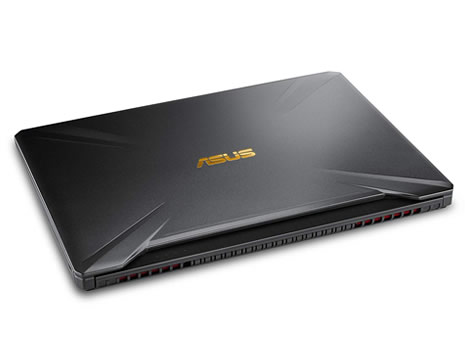
Battery life isn’t impressive at all. The ASUS TUF505GT-AH73 features a 3-cell, 48Whr Li-Polymer battery pack. A similar battery powers the much less power hungry ASUS Vivobook S15, so you shouldn’t expect much in terms of how much time you’ll be able to work on it before needing a wall socket.
Considering weight and subpar battery life, I’d say the ASUS isn’t a good choice if you need it to frequently accompany you in your travels.
Conclusion
All in all, the new ASUS TUF Gaming FX505GT are a great alternative to folks who need an affordable gaming laptop and don’t mind its reduced portability and rather un-modern interface options. More specifically, the TUF505GT-AH73 model I talked about today comes with a great CPU-SSD-GPU combo, fantastic display quality, but needs a RAM upgrade in order to behave at full capacity during work or when playing games.




